mabaquiao
Olympus Outside Olympus

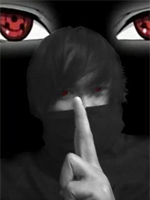
Number of posts : 612
Age : 42
Location : Rabigh Town, Jeddah Saudi Arabia Alqueda Network Gbps...
Registration date : 2008-06-17
 |  Subject: RESTARTING WINDOWS WITHOUT RESTARTING THE YOUR PC Subject: RESTARTING WINDOWS WITHOUT RESTARTING THE YOUR PC  December 23rd 2008, 6:34 pm December 23rd 2008, 6:34 pm | |
| A modern PC with Vista Home Edition takes about one and a half minutes to boot. An older machine with XP is about the same. That’s 30 seconds for the PC itself (the BIOS) to boot up, plus a minute for the Windows operating system to boot.
Sometimes, you need to reboot Windows (e.g. when installing new software), but there is no need to restart BIOS, too. However, the default is to reboot both. (That’s called doing a “cold boot,” rather than a “warm boot.”) There’s a trick that works on both XP and Vista to get it to do a warm boot instead, thus saving you 30 seconds per cycle.
The trick is to hold down the SHIFT key when invoking the restart.
Windows Vista: Select Start, then hover over the right arrow that is to the right of the padlock icon until the pop-up menu appears that contains “restart” as one of it’s choices. Hold down the SHIFT key while clicking on the “restart” choice.
Windows XP: Select Start. Select “Shut Down…”. Change the drop-down combo box under “What do you want the computer to do?” to “Restart”. Hold down the SHIFT key while clicking on the “OK” button. | |
|
