| | COMPUTER PROBLEMS...I might be able to help! |  |
|
|
| Author | Message |
|---|
mabaquiao
Olympus Outside Olympus

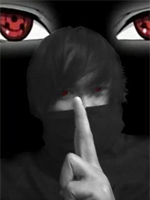
Number of posts : 612
Age : 42
Location : Rabigh Town, Jeddah Saudi Arabia Alqueda Network Gbps...
Registration date : 2008-06-17
 |  Subject: COMPUTER PROBLEMS...I might be able to help! Subject: COMPUTER PROBLEMS...I might be able to help!  July 23rd 2008, 10:02 pm July 23rd 2008, 10:02 pm | |
| Just leave some questions or problems about computer stuff here coz maybe i might be of help...dli lang magbinugo ha pareha ni jemuel... :lol: | |
|
  | |
mabaquiao
Olympus Outside Olympus

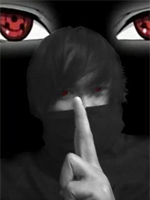
Number of posts : 612
Age : 42
Location : Rabigh Town, Jeddah Saudi Arabia Alqueda Network Gbps...
Registration date : 2008-06-17
 |  Subject: Re: COMPUTER PROBLEMS...I might be able to help! Subject: Re: COMPUTER PROBLEMS...I might be able to help!  July 24th 2008, 1:16 pm July 24th 2008, 1:16 pm | |
| Problem just recently encountered:
Laptop Fujitsu Siemens Amilio pro V2040 & V2035D
Corrupt Windows XP2
Damaged CD ROM from Dust
No spare External CD ROM
Solution:
Take out the HD
Place it in an External HD casing, use SATA casing for SATA HD's and IDE USB 2 for IDE HD's
Plug them in you desktop and run this command
go to run>type cmd>chkdsk "drive" /r | |
|
  | |
Wendel
Republic Of Gamers


Number of posts : 1983
Location : C:Windows
Registration date : 2008-06-11
 |  Subject: Re: COMPUTER PROBLEMS...I might be able to help! Subject: Re: COMPUTER PROBLEMS...I might be able to help!  July 24th 2008, 1:29 pm July 24th 2008, 1:29 pm | |
| share ko sa ako experience last week.. na virusan ang desktop pc namo den mao ni ang ni gawas d ko maka open sa ako drive g:  solution: solution:download ComboFix.exe here : http://icrontic.com/forum/showthread.php?t=55039then, if naa naka combofix.exe restart ur pc. run ComboFix.exe..just let it run. it will audit ur scripts.deleting the autorun.inf in ur partitions. inig ka finish na..restart. then go to> start > run> explorer > enter >tools > folder options > view> check the : ◙ Show Hidden Files and Folders >tools > folder options > view> uncheck the : ◙ Hide Extentions for Known File Types ◙ Hide protected operating system file.. then file the remaining .vbs and .dat in ur drive C:/ ..D:/ etc. manually delete it. install AVGFREE 8. install Comodo Firewall that will secure ur harddisk. if u want full version of the Apps. install BITLORD 1.1 basic go to ISOHUNT.com just turn on ur antivirus.. and having antivirus is not that secure....REGULAR COMBOFIX.EXE use will ensure ur pc against worm ..lame virus etc. enjoy a virus free computing! | |
|
  | |
ilongNose
Number of posts : 15
Age : 40
Registration date : 2008-06-11
 |  Subject: Re: COMPUTER PROBLEMS...I might be able to help! Subject: Re: COMPUTER PROBLEMS...I might be able to help!  July 26th 2008, 2:43 pm July 26th 2008, 2:43 pm | |
| kani na prob... dli nq mka sulod sa os until windows xp logo ra jud but kung mag safe mode q maka sulod cya.. question: is it in the video card? ive done all the necessary steps na the basics that is pero not working mao ni conclude q na video card. video card ba jud ni? ty. by the way kung naa mo xtra na video card diha pang p4 lang maski mx400 ok ra | |
|
  | |
Wendel
Republic Of Gamers


Number of posts : 1983
Location : C:Windows
Registration date : 2008-06-11
 |  Subject: Re: COMPUTER PROBLEMS...I might be able to help! Subject: Re: COMPUTER PROBLEMS...I might be able to help!  July 26th 2008, 2:50 pm July 26th 2008, 2:50 pm | |
| suwayi dawg limpyo imo video card.. tingalig napuno nas abog long.. hehehe | |
|
  | |
mabaquiao
Olympus Outside Olympus

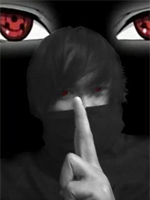
Number of posts : 612
Age : 42
Location : Rabigh Town, Jeddah Saudi Arabia Alqueda Network Gbps...
Registration date : 2008-06-17
 |  Subject: Re: COMPUTER PROBLEMS...I might be able to help! Subject: Re: COMPUTER PROBLEMS...I might be able to help!  July 26th 2008, 8:06 pm July 26th 2008, 8:06 pm | |
| - ilongNose wrote:
- kani na prob... dli nq mka sulod sa os until windows xp logo ra jud but kung mag safe mode q maka sulod cya.. question: is it in the video card? ive done all the necessary steps na the basics that is pero not working mao ni conclude q na video card. video card ba jud ni? ty. by the way kung naa mo xtra na video card diha pang p4 lang maski mx400 ok ra
@ ilongNose: oist unsa mahitabo after sa loading sa windows XP? is it: SHUTDOWN after loading sa windows XP logo RESTART after loading sa windows XP logo If sa videocard or memory or any input/output devices naa mana siya corresponding beep codes..Note if ever ok imo I/O devices then you'll hear just ONE beep during start up or bootup sa BIOS. If mu SHUTDOWN after loading sa windows XP logo..ang cause ana kay is either problem sa PS(power supply) or imo bios setup nka enable ang temp controller. so if dli and PS then disable your temp controller sa BIOS system. If mu RESTART after loading sa windows XP logo then back to loading up sa bios then back to XP logo..then naa na corrupt na windows system sa imo xp..u just need to repair it in DOS mode or safe mode..run command: type [chkdsk "drive " /r ] without the ]&[ and the "..hope it works..or if dli just reinstall fresh xp OS para ma overwrite ang recent OS..ayaw pag format ha kay wagtang gyd na tanan imo file | |
|
  | |
ilongNose
Number of posts : 15
Age : 40
Registration date : 2008-06-11
 |  Subject: Re: COMPUTER PROBLEMS...I might be able to help! Subject: Re: COMPUTER PROBLEMS...I might be able to help!  July 31st 2008, 1:01 pm July 31st 2008, 1:01 pm | |
| wlay beep wui. after sa win logo k mu off ang monitor mao ra... but ill try pa jud kung unsa.. nya del ang video card aq naman g limpyohan. nag eraser na gali q eheh | |
|
  | |
Wendel
Republic Of Gamers


Number of posts : 1983
Location : C:Windows
Registration date : 2008-06-11
 |  Subject: Re: COMPUTER PROBLEMS...I might be able to help! Subject: Re: COMPUTER PROBLEMS...I might be able to help!  July 31st 2008, 2:55 pm July 31st 2008, 2:55 pm | |
| agp na imo video card ilong sa? murag ni surrender na tingali na... :(
wla sad ka kasuway ug install bag o OS? | |
|
  | |
mabaquiao
Olympus Outside Olympus

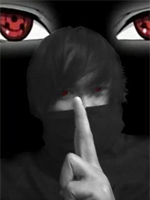
Number of posts : 612
Age : 42
Location : Rabigh Town, Jeddah Saudi Arabia Alqueda Network Gbps...
Registration date : 2008-06-17
 |  Subject: Re: COMPUTER PROBLEMS...I might be able to help! Subject: Re: COMPUTER PROBLEMS...I might be able to help!  August 1st 2008, 9:49 pm August 1st 2008, 9:49 pm | |
| @ ilong...imo motherboard naa na built in video card tingali try daw nga ibalhin sa ngad2 sa if mu gana ba? | |
|
  | |
ilongNose
Number of posts : 15
Age : 40
Registration date : 2008-06-11
 |  Subject: Re: COMPUTER PROBLEMS...I might be able to help! Subject: Re: COMPUTER PROBLEMS...I might be able to help!  August 26th 2008, 11:44 am August 26th 2008, 11:44 am | |
| sori krn lang q nag reply guys... wla man 2 cya onboard na video card... atay kaau.. safe mode ra jud q mka sulod lage.. naa mo Geforce 2 MX/MX400??? 64 mb video ram... huhuh bigay jud cya lage.. nag install q os k2b ra sa winXP logo after sa installation ehehehe.. | |
|
  | |
mabaquiao
Olympus Outside Olympus

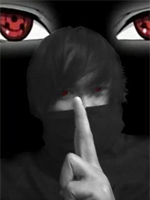
Number of posts : 612
Age : 42
Location : Rabigh Town, Jeddah Saudi Arabia Alqueda Network Gbps...
Registration date : 2008-06-17
 |  Subject: Re: COMPUTER PROBLEMS...I might be able to help! Subject: Re: COMPUTER PROBLEMS...I might be able to help!  August 26th 2008, 1:34 pm August 26th 2008, 1:34 pm | |
| ilong dli ba kaha imo hard disk ang daut? nag install ka ug XP ming unsa man pag bigay? ming shutdown or ming restart or hang  | |
|
  | |
mabaquiao
Olympus Outside Olympus

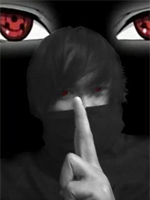
Number of posts : 612
Age : 42
Location : Rabigh Town, Jeddah Saudi Arabia Alqueda Network Gbps...
Registration date : 2008-06-17
 |  Subject: Re: COMPUTER PROBLEMS...I might be able to help! Subject: Re: COMPUTER PROBLEMS...I might be able to help!  October 4th 2008, 3:49 pm October 4th 2008, 3:49 pm | |
| my acer aspire one 150
 | |
|
  | |
Wendel
Republic Of Gamers


Number of posts : 1983
Location : C:Windows
Registration date : 2008-06-11
 |  Subject: Re: COMPUTER PROBLEMS...I might be able to help! Subject: Re: COMPUTER PROBLEMS...I might be able to help!  October 4th 2008, 4:42 pm October 4th 2008, 4:42 pm | |
| waaa.. g post jud ang pic dah.. hehehehe  | |
|
  | |
mabaquiao
Olympus Outside Olympus

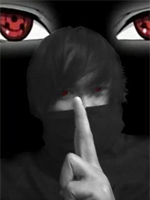
Number of posts : 612
Age : 42
Location : Rabigh Town, Jeddah Saudi Arabia Alqueda Network Gbps...
Registration date : 2008-06-17
 |  Subject: Re: COMPUTER PROBLEMS...I might be able to help! Subject: Re: COMPUTER PROBLEMS...I might be able to help!  October 4th 2008, 7:07 pm October 4th 2008, 7:07 pm | |
| AHEHEH!wala ko lingaw..heheh! | |
|
  | |
Wendel
Republic Of Gamers


Number of posts : 1983
Location : C:Windows
Registration date : 2008-06-11
 |  Subject: Re: COMPUTER PROBLEMS...I might be able to help! Subject: Re: COMPUTER PROBLEMS...I might be able to help!  October 4th 2008, 9:37 pm October 4th 2008, 9:37 pm | |
| @ilong
mao nay gitawag nga kinahanglan na jud ka mag upgrade sa imo pc ana ilong | |
|
  | |
Sponsored content
 |  Subject: Re: COMPUTER PROBLEMS...I might be able to help! Subject: Re: COMPUTER PROBLEMS...I might be able to help!  | |
| |
|
  | |
| | COMPUTER PROBLEMS...I might be able to help! |  |
|
